As we all know Supercell allows you to change your Brawl Stars name only one time. But, many players wants to change their name more than once. In this post I will show you how you can easily change your Brawl Stars name again and again.
How to change Brawl Stars name
Change name for the first time:
- Open the game.
- Click on the settings button on the top right of game home screen.

3. In settings menu click on the “Change Name” button on bottom left.
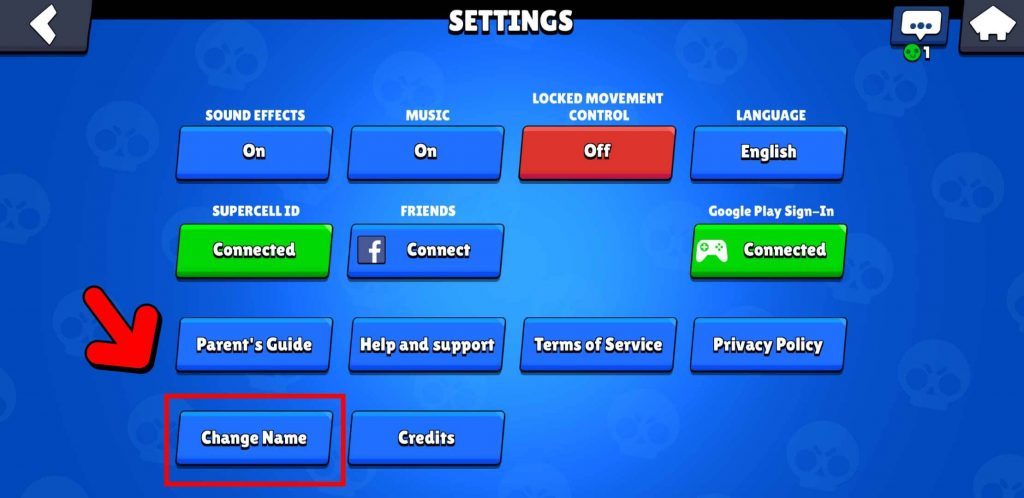
4. Type in your new Brawl Stars name and press “Continue” button.

5. Re-enter your name.
6. Type in “CONFIRM” to verify name change and press “OK” button.

That’s it ! You just changed your name !
If you want to change your name again:
- Open Brawl Stars.
- Click on the settings button on the top right of game home screen.
- Now click on Help and Support button

4. After that click on “Contact Us” button at the top right corner
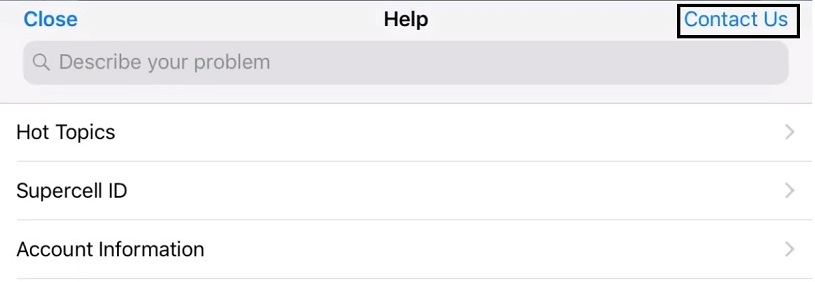
5. MOST IMPORTANT ! First you need to do is tell support that you have lost your account. After that they will send you a real person to chat not just some answer bot. Now you have a real person to speak with. Tell them you got your account back but your name has been changed and it wasn’t you who did it and politely ask for your name change !
You can also check video guide how to do this below:
Thats how you can change your Brawl Stars name more than once ! I hope this guide helped you. If you have any questions feel free comment below.
Related articles:




![GTA 5 for PPSSPP 2019 [100% Working] gta 5 for PPSSPP](https://luckyshiner.com/wp-content/uploads/2019/05/gta-5-for-PPSSPP-2019.jpg)

![Brawl Stars Tier List [September 2019] brawl-stars-tier-list-2019](https://luckyshiner.com/wp-content/uploads/2019/04/brawl-stars-tier-list-2019.jpg)

3 Comments
Pingback: Play Brawl Stars on PC Windows and Mac 2019 | LuckyShiner
Pingback: Brawl Stars Tier List (April 2019) | LuckyShiner
thanks