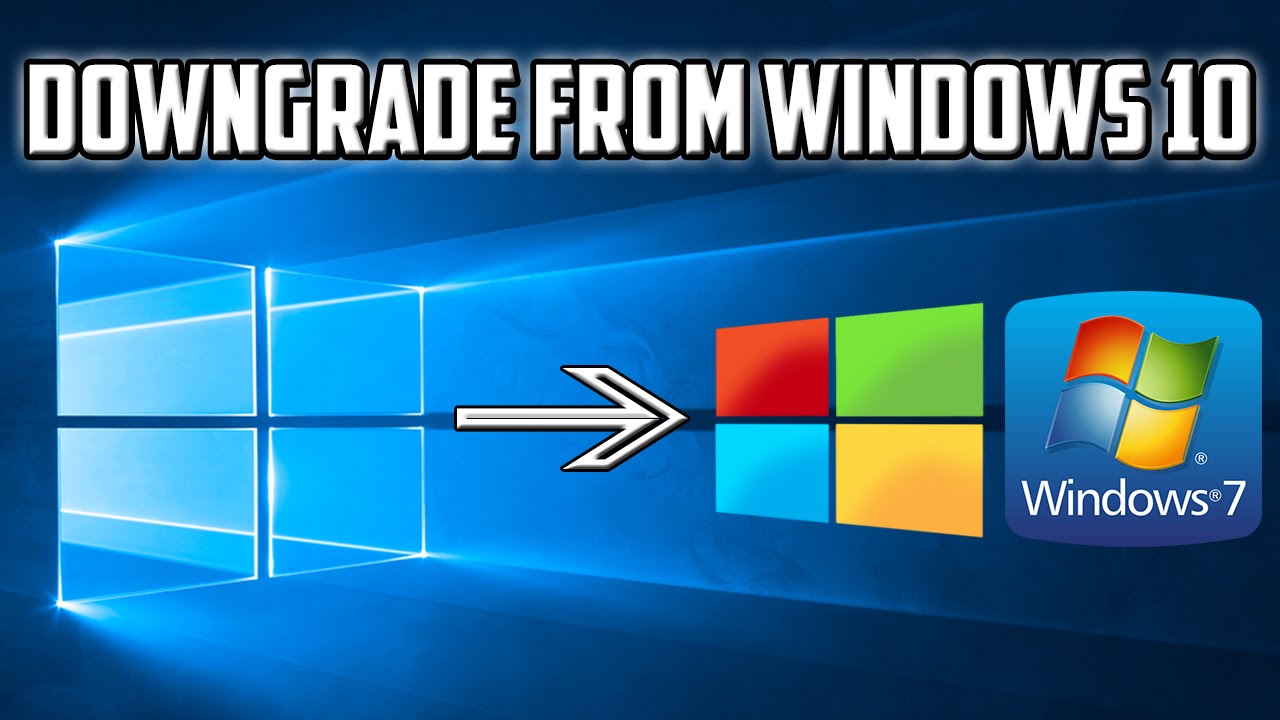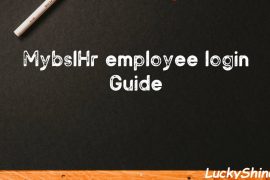July 29th 2015 marks the date the release of Windows 10 to the general public and what an event it was. It was greeted with much optimism and everyone was saying how good it was. But what if you were among those who failed to adapt to the latest operating system by Microsoft? That is where you will need an application that can revert from windows 10 to windows 8.
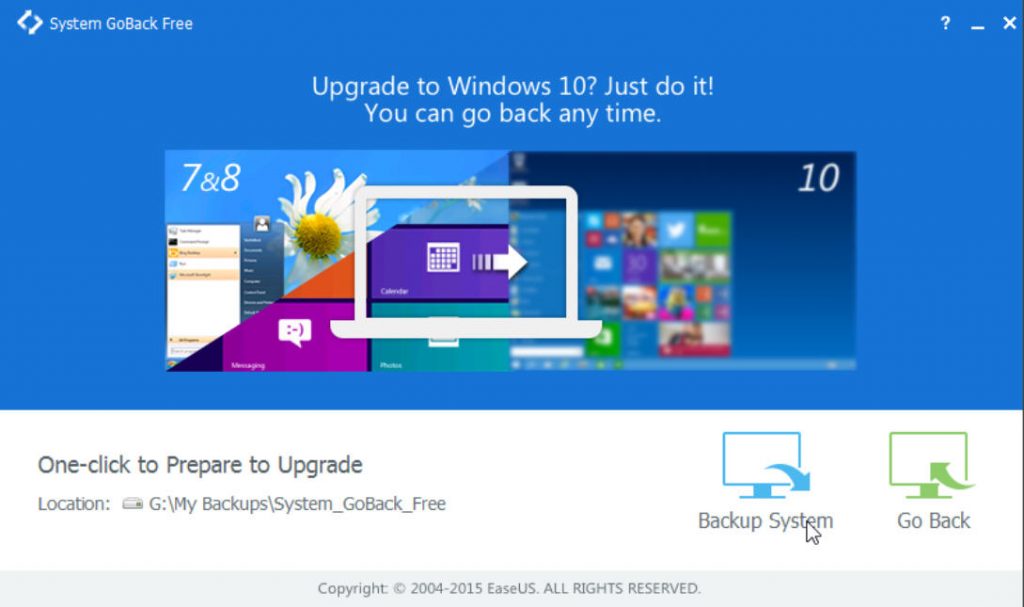
Tool for downgrade Windows:
This is where EaseUS System GoBack Free comes into the picture. This nifty application makes it so easy to go back to windows 8.1 from windows 10. Call it your insurance protections where you can perform a system go back in just 3 simple steps.
Now why would you find life is hard for Windows 10? Among the reasons that people are saying is that, Windows 10 somehow feels like it was a rushed move to meet July 29th dateline. Yes, some cool features are there but then some just feels like a burden to use.
Another valid reason is that it seems to be catering more for mobile devices such as smartphone or tablet. Or if you have a touchscreen LCD monitor on your desktop or laptop. Finally it might take some time to resolve compatibility issues with a lot of applications and games that are out there. Imagine you were using your critical application and you are faced with lots of crashes and bugs. Certainly you can’t tolerate that right? Then let’s find out how easy you can revert from windows 10 to windows 8 as per below.
How to downgrade Windows:
This is where you can easily revert from windows 10 to windows 8 in 3 simple steps:
- Step 1: Install and launch EaseUS System GoBack
- Step 2: Back up your system before you upgrade your current operating system and click “Backup System”
- Step 3: If you want to go back to windows 8.1, just click “Go Back” and it will perform a full system go back .
That’s how easy it is to revert from windows 10 to windows 8. Remember to use EaseUS System GoBack Free before you begin your upgrading process. You don’t have anything to lose but everything to gain from using it. Imagine how easy it is to go back to windows 8.1 from windows 10 and in just 3 simple steps, you are well on your way to a full system go back.
EaseUS System GoBack Free will return you back to where you were just before you did the upgrade to Windows 10. The process to revert from windows 10 to windows 8 is extremely easy.